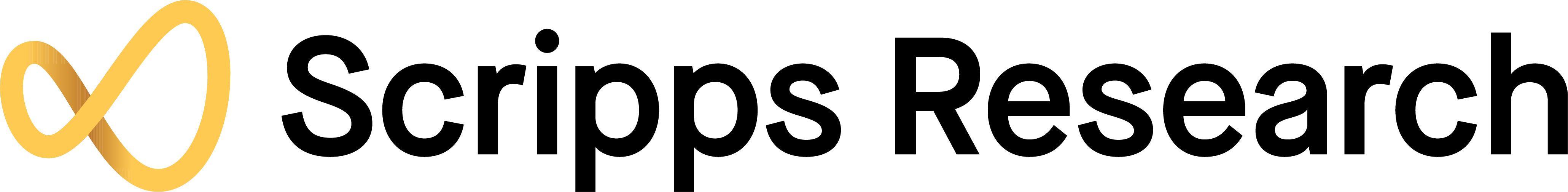Zoom Interview Setup Best Practices
Connection and Settings
- Make sure you have a strong internet connection – plugged into router with ethernet cable if possible
- In Zoom audio settings: check input and output
- In Zoom video settings: enable HD and touch up my appearance if desired
Look your best
- Prop camera up to be slightly above your eyeline – use books, boxes, etc
- Sit so you’re in frame from your shoulders to a couple inches above your head
- Pay attention to your background!
- Find or create good lighting
- Face a window that is not getting direct sunlight, or place a lamp behind your screen so the light hits your face
- Avoid backlighting
- Try not to move too much -- a fixed chair prevents distracting swiveling
Sound your best
- Find a quiet room
- Select the "Use Internet Audio" option
- If possible, use a microphone.
- Bluetooth headphones, such as Apple Airpods are a decent option you might already have
- Affordable options for purchase
- BOYA lavaliere- https://amzn.to/33PZM5a
- Blue Snowball - https://www.target.com/p/snowball-black-ice-usb-microphone/-/A-52533133
Test your setup here: https://support.zoom.us/hc/en-us/articles/115002262083
Examples
Good – Natural light and proper framing 
Good – Lit with a lamp and proper framing 
Bad – back lighting 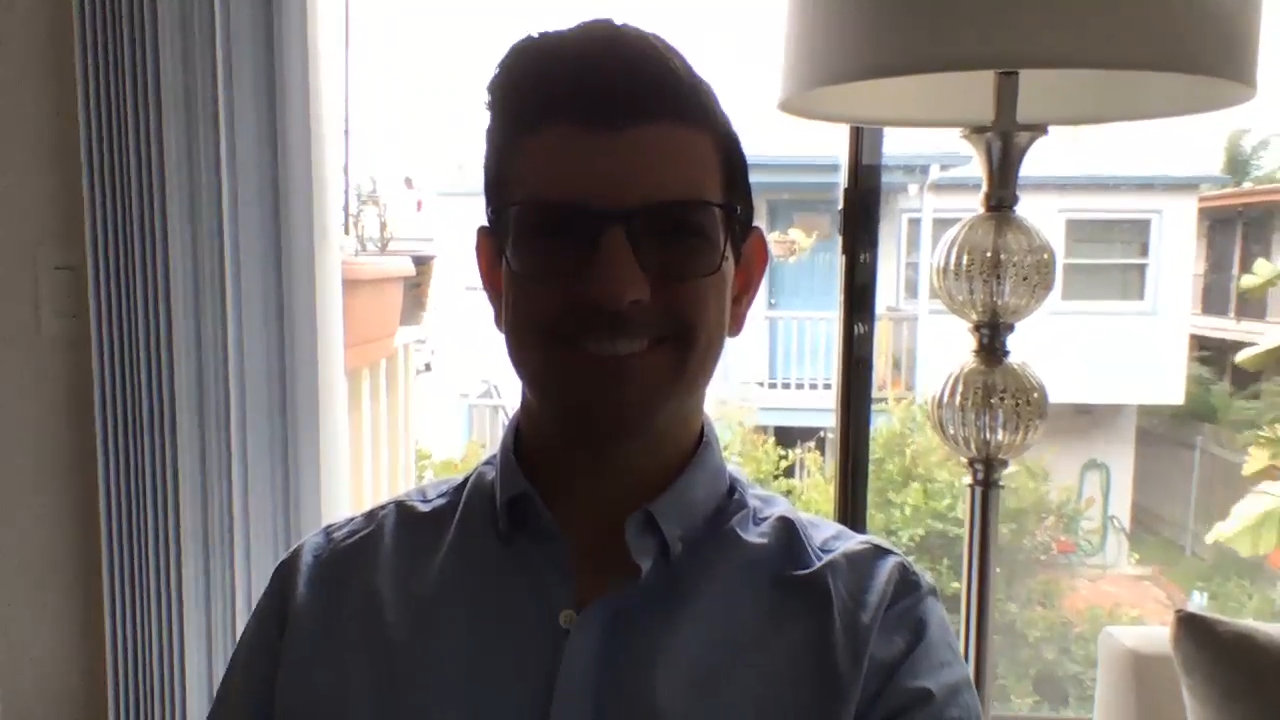
Bad – uneven lighting and low angle